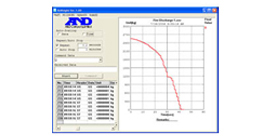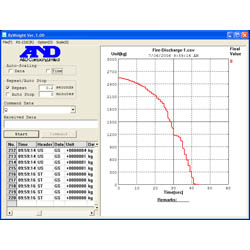WinCT Version 3.00 for Balances, Scales & Indicators including RSWeight feature
**DOWNLOAD THE SOFTWARE NOW BY CLICKING HERE**
WinCT© – The Next Generation in A&D’s new line of software products. WinCT software is so easy to use, that anyone can download data from an A&D balance directly to a PC! It is compatible with any A&D balance that is equipped with an RS-232C Interface. You may be asking how this software can help you. Let’s take a look at what it is and how it works, and you’ll see.
Before installation of the new WinCT program version, be sure to uninstall the previous version. If it is installed on your PC, use the “Add or Remove Programs” setting in the Windows control panel
WinCT© is a software application designed to download information from your A&D balance directly into your personal computer, saving you the time and effort of having to manually enter your weighing data and reducing the chance of data input errors. WinCT© consists of two components: RsCom and RsKey.
RsKey is one of the most versatile products of its type available today. This application allows you to efficiently manage your weighing data in a variety of ways. Listed below are just a few examples of how RsKey can help you.
Features
- Auto weighing of tablets – by setting the balance to Auto Print, an operator just places the tablets on the pan to send the data to the PC each time. (During the operation, there is no need for key operating the balance). The data may be processed at a later time.
- Use your PC as an external display -by setting the balance to ‘stream mode’, the PC’s TEST DISPLAY mirrors the display of the balance and can be used as an external display.
- Process Counting Data – when using a balance with a counting function, the counting data could be exported directly into MS Excel. This is useful for Lot Management of products and stock inventory.
- Process Animal Weighing Data – when you select the animal weighing setting on the balance, it can receive the weight data of the animal by repeatedly placing and removing animals on the pan.
- Control the balance from the PC – send commands (i.e. RE-ZERO and SEND DATA) to the balance to control the balance from the PC. The data received will be saved as a text file.
- Process weighed data – use the balance’s print key to send the weighed data to a third party software application (i.e. MS Excel). You may process the data immediately (total, average, standard deviation, maximum, minimum, etc.) or store it for later processing.
- Export weighing data directly into a third party software application (MS Excel© recommended). Input weighing data periodically and create ‘real-time’ charts/graphs. (i.e. RsKey can input the data at one-minute intervals and you’ll see the real-time change in MS Excel’s chart/graph.
-
-
Where can I purchase this equipment?
A&D Australiasia has a nation wide dealer network with outlets in all capital cities and in most regional locations. Call Toll Free 1800 241 434 for the location of your nearest dealer.
My product requires service/repair, how do I arrange this?
Contact the A&D Australiasia Service department on 08 8301 8120 or at [email protected] and they can advise on and coordinate your service requirement.
-
All A&D products purchased within Australia are covered by a warranty period which varies from 12 months to 5 years depending on the model.
Warranty covers against any defects in the material and workmanship negligence during the manufacture or assembly of the product for the period of the warranty.
Warranty claims should be submitted through your initial dealer or place of purchase with your proof of purchase tax invoice.